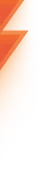Beginner’s Guide to SEO Site Checkup Tools: What to Analyze & Why It Matters
Introduction
The concept of SEO serves as an essential foundation for digital success because search engines have achieved enhanced intelligence while competition continues to increase aggressively during 2025. All websites from blogs to e-commerce stores to business sites need to rank highly on search engines because this ensures better visibility and business expansion. What are the steps to verify that your site satisfies every required SEO standard? The function of SEO site checkup tools becomes essential in this process.
The specialized software known as SEO site checkup tools performs a thorough analysis of your website performance to locate technical difficulties while generating specific advice for enhanced search engine rankings. These tools detect performance issues which might harm your SEO through evaluations of broken links and slow website loading times that beginners could easily miss.
These tools help beginners in SEO avoid time-consuming efforts while protecting them from expensive errors. The tools simplify complicated data points so users can optimize by managing their site without advanced understanding of technical principles.
In this guide, we’ll explore the key features of SEO site checkup tools, what metrics to analyze, and why they matter for your website’s success. Let’s dive in!
What Are SEO Site Checkup Tools?

Specialized software known as SEO site checkup tools performs three functions which includes website search engine optimization (SEO) analysis, diagnosis and performance enhancement. Tools currently circulate through your website to assess technical issues and content quality in addition to checking backlink strength and search ranking factors. These tools operate to discover problems which enable users to generate practical recommendations for better search engine visibility particularly on Google.
Types of SEO Site Checkup Tools
-
Technical SEO Tools – These examine backend issues such as site speed, mobile-friendliness, crawlability, indexing errors, and structured data. The search engine optimization tools Google Search Console and Screaming Frog together with DeepCrawl provide examples of such tools.
-
On-Page SEO Tools – These focus on content optimization, keyword usage, meta tags, internal linking, and readability. On the other hand, ools like SurferSEO, Yoast SEO, and Clearscope help fine-tune on-page elements.
-
Off-Page SEO Tools – These analyze backlinks, domain authority, and competitor strategies. Popular options include Ahrefs, Moz, and SEMrush.
How They Help Website Owners & Marketers
-
Identify Hidden Issues: Many SEO problems (like broken links or duplicate content) go unnoticed without proper tools.
-
Save Time & Effort: Automated scans provide instant reports instead of manual checks.
-
Improve Rankings: By fixing errors and optimizing content, websites rank higher in search results.
-
Track Competitors: Some tools compare your site against competitors, revealing gaps and opportunities.
Novice users can use these tools to transform intricate SEO data into step-by-step guidance which enables optimization tasks even if they lack technical skills.
Key Features of Effective SEO Site Checkup Tools

Choosing the right SEO site checkup tool is crucial for optimizing your website’s performance. A superior SEO tool provides complete assessments of vital ranking elements to help you locate and resolve problems that might be damaging your search engine positions. The following list provides the essential features to consider:
1. Site Health Reports
A good SEO tool provides an overall site health score, summarizing technical, on-page, and off-page SEO issues. The reports display important errors including crawl ability problems together with essential warnings about duplicate meta tags which require immediate action.
2. Page Speed Analysis
Google prioritizes fast-loading websites. SEO checkup tools measure page speed, identify slow elements (large images, unoptimized code), and suggest fixes (compression, caching, CDN integration) to improve performance.
3. Broken Link Checker
Dead links (404 errors) harm user experience and SEO. A broken link checker scans your entire site, detecting faulty internal and external links so you can redirect or remove them.
4. Meta Tag Evaluations
Meta titles and descriptions impact click-through rates (CTRs). SEO tools analyze whether your meta tags are optimized for keywords, the right length, and unique across pages.
5. Mobile Responsiveness Checks
Your site needs perfect operation across all devices when mobile-first indexing becomes active. These tools test mobile-friendliness, checking for responsive design, readable text, and properly sized buttons.
6. SSL & Security Status
A secure site (HTTPS) is a ranking factor. SEO tools verify your SSL certificate status, detect security vulnerabilities, and warn you about potential threats like malware or outdated plugins.
Why These Features Matter
-
Better Rankings: Fixing these issues improves search visibility.
-
Enhanced User Experience: Faster, error-free sites keep visitors engaged.
-
Competitive Edge: Regular audits help you stay ahead of competitors.
By using SEO site checkup tools with these features, beginners can efficiently optimize their websites without deep technical knowledge.
What to Analyze During a Site Checkup
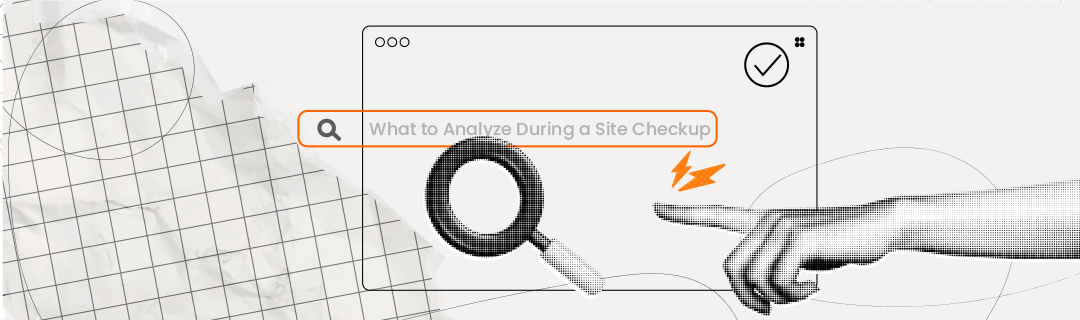
A thorough SEO site checkup involves examining multiple aspects of your website to ensure its optimized for search engines and users. Here’s what you should analyze:
1. Technical SEO
-
Crawlability: Can search engine bots access and crawl your site? Check for blocked pages in robots.txt or accidental noindex tags.
-
Indexing Status: Use Google Search Console to see if key pages are indexed and fix any errors.
-
XML Sitemap: Ensure your sitemap is updated, error-free, and submitted to search engines for better crawling.
2. On-Page SEO
-
Headings (H1-H6): Verify proper hierarchy, keyword relevance, and readability.
-
Keyword Optimization: Check if target keywords are naturally placed in titles, meta descriptions, and content.
-
Image Alt Tags: Ensure images have descriptive alt text for accessibility and SEO.
3. Off-Page SEO
-
Backlink Profile: Analyze the quantity and quality of backlinks using tools like Ahrefs or Moz. Remove toxic links.
-
Domain Authority (DA): Track your site’s authority score over time and compare it with competitors.
4. User Experience (UX)
-
Loading Speed: Slow pages increase bounce rates. Optimize images, enable caching, and use a CDN.
-
Mobile Responsiveness: Test how well your site adapts to different devices using Google’s Mobile-Friendly Test.
5. Local SEO (For Local Businesses)
-
Google My Business (GMB): Ensure your listing is complete, accurate, and optimized with keywords.
-
NAP Consistency: Check that your Name, Address, Phone Number are consistent across directories.
-
Local Citations & Reviews: Monitor and respond to reviews on platforms like Yelp and Trustpilot.
Why This Analysis Matters
-
Higher Rankings: Fixing technical and on-page issues improves search visibility.
-
Better Traffic & Engagement: A fast, mobile-friendly site keeps visitors longer.
-
Stronger Online Presence: Optimized local SEO helps attract nearby customers.
Regular evaluation through this process allows you to have a healthy site ranking that generates organic traffic.
Top Free and Paid SEO Site Checkup Tools (With Pros & Cons)
.webp)
Choosing the right SEO site checkup tool can make or break your optimization efforts. The following list provides details about free and paid tools showing their advantages and limitations
1. Google Search Console (Free)
-
Pros: Direct data from Google, checks indexing status, mobile usability, and security issues.
-
Cons: Limited advanced features; basic reporting.
2. Screaming Frog SEO Spider (Freemium, Paid from £199/year)
-
Pros: Deep crawls for technical issues (broken links, duplicate content, metadata).
-
Cons: Free version limited to 500 URLs; steep learning curve for beginners.
3. Ahrefs Site Audit (Paid, starts at $99/month)
-
Pros: Comprehensive reports on backlinks, keyword rankings, and site health.
-
Cons: Expensive for small businesses; overkill for basic SEO checks.
4. SEMrush (Paid, starts at $129.95/month)
-
Pros: All-in-one tool (site audit, keyword research, competitor analysis).
-
Cons: High cost; complex interface for new users.
5. SEO Site Checkup (Free & Paid Plans)
-
Pros: Simple, beginner-friendly reports on SEO health, speed, and security.
-
Cons: Limited depth compared to premium tools.
6. Ubersuggest (Freemium, Paid from $29/month)
-
Pros: Affordable keyword research and site audit features.
-
Cons: Less accurate than Ahrefs/SEMrush; limited crawl depth.
7. Moz Pro (Paid, starts at $99/month)
-
Pros: Great for tracking domain authority (DA) and on-page SEO.
-
Cons: Expensive; backlink data not as robust as Ahrefs.
Which One Should You Choose?
-
Beginners: Start with Google Search Console and SEO Site Checkup.
-
Intermediate Users: Try Screaming Frog (free version) or Ubersuggest.
-
Advanced Marketers/Agencies: Invest in Ahrefs, SEMrush, or Moz Pro for deeper insights.
Each tool has its strengths pick based on your budget and SEO needs!
6. Step-by-Step Guide: Using SEO Site Checkup Tools Effectively
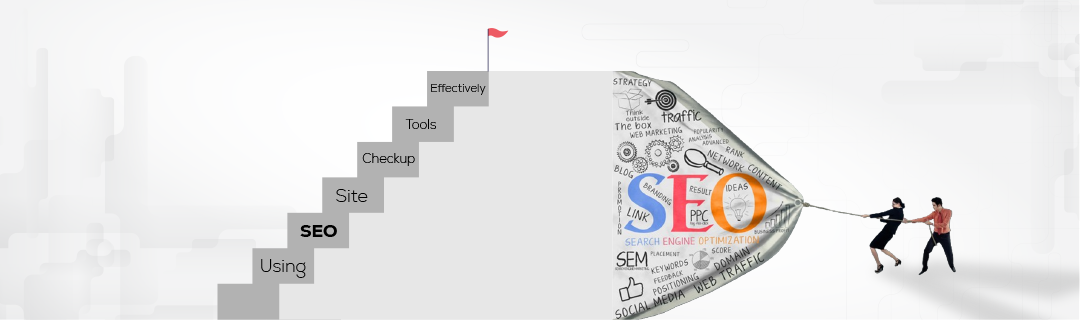
Running an SEO site checkup is only valuable if you know how to act on the results. Follow this step-by-step process to audit, analyze, and optimize your website like a pro.
Step 1: Run a Full Checkup
-
Choose your tool (e.g., Google Search Console, Ahrefs, or Screaming Frog).
-
Enter your website URL and start the crawl.
-
For a complete audit, ensure all pages (including images and scripts) are scanned.
Step 2: Interpret the Reports
-
Technical Issues: Look for crawl errors, broken links, and slow-loading pages.
-
On-Page SEO: Check meta tags, keyword usage, and content structure.
-
Off-Page SEO: Review backlinks and domain authority.
-
UX & Mobile: Verify responsiveness and Core Web Vitals.
Step 3: Prioritize Issues
-
Critical Errors (Fix Immediately): Broken links, security issues, indexing blocks.
-
High-Impact Issues (Optimize Next): Slow pages, missing alt tags, thin content.
-
Low-Priority (Improve Over Time): Minor duplicate content, internal linking tweaks.
Step 4: Fix and Recheck
-
Apply fixes (e.g., redirect broken links, compress images, rewrite meta tags).
-
Re-run the audit after changes to confirm improvements.
-
Schedule monthly checkups to maintain SEO health.
Why This Process Works
-
Saves Time – Focus on high-priority fixes first.
-
Boosts Rankings – Eliminates SEO roadblocks systematically.
-
Prevents Future Issues – Regular audits keep your site optimized.
By following this structured approach, even beginners can master SEO site checkups and improve their website’s performance efficiently.
7. Common Mistakes to Avoid When Using SEO Site Checkup Tools

-
Over-relying on automation – Tools provide data, but human analysis is key for context.
-
Ignoring mobile issues – Mobile-friendliness is critical since Google uses mobile-first indexing.
-
Not fixing critical errors – Broken links, crawl errors, and security issues hurt rankings if ignored.
-
Using outdated tools – Older tools may miss new SEO factors like Core Web Vitals.
Pro Tip: Regularly update your toolkit and manually verify tool suggestions for the best results!
8. Benefits of Regularly Using SEO Site Checkup Tools

-
Stay Competitive in Search – Regular audits help you adapt to algorithm updates and outperform competitors in rankings.
-
Monitor Website Health – Detect and fix technical issues (broken links, slow pages) before they impact visibility.
-
Improve User Experience – Ensure fast load times, mobile responsiveness, and easy navigation to reduce bounce rates.
-
Enhance Content Performance – Optimize on-page elements (keywords, meta tags, headers) to boost engagement and conversions.
-
Proactive SEO Maintenance – Prevent major problems by catching small errors early, saving time and resources long-term.
Regular SEO site checkups keep your website search-friendly, user-friendly, and ahead of the competition!
9. Conclusion
It has been concluded that search-friendly websites require the use of SEO site checkup tools to maintain optimal performance. The tools provide both novices and experienced users with efficient ways to boost their rankings through fixing technical errors and content optimization and user experience enhancement.
Don’t wait start using SEO site checkup tools today to uncover hidden issues and unlock your site’s full potential. Small improvements throughout the site generate significant benefits for user traffic and conversion numbers.
For beginners, the key is consistency. Regular audits + quick fixes = long-term SEO success.
Need expert help? Quick Digitals is the best SEO and digital marketing company, offering cutting-edge strategies to grow your online presence. Get started now and dominate search rankings!
Categories
Recent Post

Social Media Management Strategies for Small Business Growth
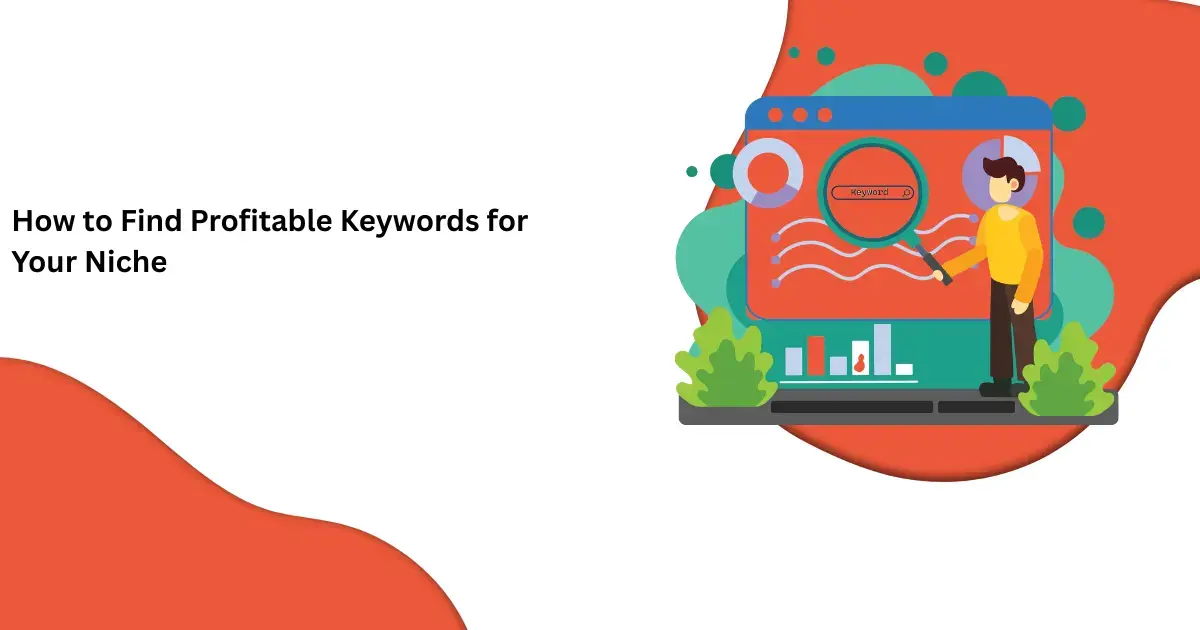
How to Find Profitable Keywords for Your Niche
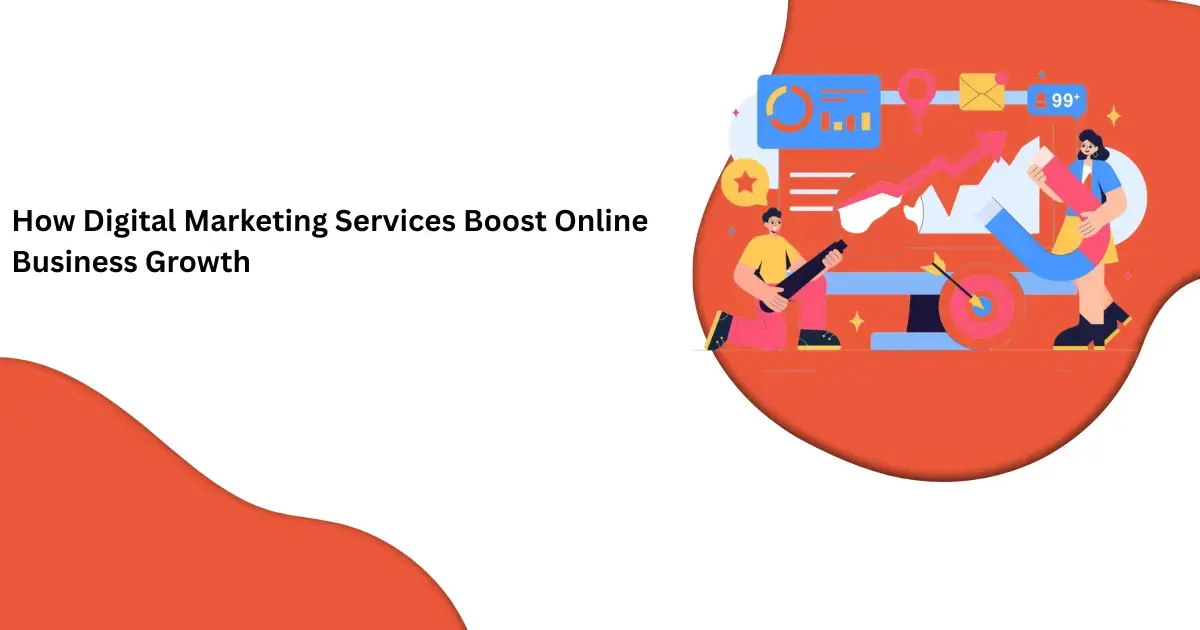
How Digital Marketing Services Boost Online Business Growth